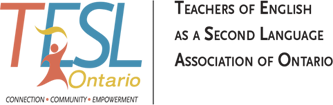Supporting blended learning at a college with a face-to-face classroom model can be a challenge, particularly in an EFL learning environment. Faculty need clear guidelines about the institutional definition of blended learning, a strong sense of why they should “blend” technology and face-to-face methods, as well as the know-how for tools and resources amongst a range of other considerations. In order to better support faculty, our Learning Technologies team offered a Blended Learning Workshop Pilot Series to support a culture of learning starting with basic technology tools and resources freely available to faculty. The following describes how we went about creating and delivering the series, and provides insights into what we learned from the experience and feedback from faculty.
Blended Learning
We have decided to use the definition from the University of Central Florida’s Blended Learning Toolkit for the purposes of our pilot series, which describes blended learning as, “courses … where a portion of the traditional face-to-face instruction is replaced by web-based online learning.” This definition is in keeping with our institutional mandate to promote and support blended learning without reducing face-to-face instructional time for faculty and students.
Background
As members of a faculty development department serving approximately 500 instructors at a college in the Middle East region, we have been tasked with supporting the implementation of a Learning Management System (LMS) and facilitating the training and ongoing support for faculty using technology in their teaching and learning.
An examination of the existing LMS training (technology-focused), faculty mentoring (pedagogy-focused), requests for additional training from various schools and departments, and a wealth of anecdotal evidence provided us with a starting point for our support of blended learning on our campus.
This starting point was to help faculty add to their toolbox of educational technologies and strengthen their comfort level with these resources. We decided to approach this through a series of workshops designed specifically from faculty feedback and demand. We decided that face-to-face workshops delivered with a consistent schedule, style, and format was the most practical way for us to reach faculty at this point in time. The following details provide some insight into the planning and delivery of our Blended Learning Pilot Workshop Series, which was offered from January to April 2015.
Target Audience
To begin, we proposed the pilot series to the School of Language Studies and Academics on campus as it is a large school and is known to have a high number of early adopters and individuals who are inclined to participate in professional development opportunities in general. The majority of instructors in this department are also career educators with experience teaching in EFL environments; their experience is useful in preparing the content and delivery of the workshops with consideration for appropriate pedagogical approaches as there is already some common ground in terms of the basic tenets of teaching and learning and an appreciation of the EFL perspective. The dean of this school is also supportive of assisting his faculty in professional development for the use of learning technologies in the classroom.
Scheduling
Having received departmental approval, we worked with the chair to establish times when most faculty were not teaching. We used the Doodle scheduling tool in our meeting announcements. The chair sent a weekly email announcement containing the Doodle link for registration. Registration was capped according to the number of functioning computers in the lab, as we wanted each participant to have their own computer. In addition to the Doodle sign-up, participants indicated it would be helpful for us to send a follow-up meeting reminder using Outlook. Registration thus became a two-step process, and depended on us creating reminders for ourselves each week for the extra step.
The sessions were scheduled during a 45-minute block twice a week, but given the constraints of busy faculty schedules, helping participants log onto their computers, ensuring everyone had the necessary workshop files open, and providing a few minutes at the end for feedback surveys, we found that actual instructional and hands-on time was closer to 35–40 minutes.
Session Format
To help ensure efficiency during the session, we employed the following model:
- Provide short introduction to the topic and objectives of the session
- Distribute content such as image, text, or audio files to the participants’ workstations through the LANschool resource (later using USB drives)
- Provide written step by step instructions for most activities (soft and hard copies)
- Demonstrate and/or provide visual displays for most actions performed during the workshop
- Distribute and collect feedback from participants
This model helped us provide a consistent format for the benefit of the participants, as well as to establish a framework for materials development. Two to three facilitators helped guide participants through the activities, answered questions, and helped troubleshoot technical problems.
Workshop Topics & Materials
To narrow our menu of possible workshop topics, we interviewed instructional developers, instructors, departmental coordinators and students. We felt it was important to identify Web 2.0 resources for this workshops series as these freely available social and interactive tools offer countless opportunities for teaching and learning, and can be accessed easily both on- and off-campus by faculty and students.
One example of a Web 2.0 resource is Quizlet’s free study tools and apps. Quizlet was one of the most popular events in our series. After the workshop, instructional developers and instructors requested the workshop materials, and we received several follow-up requests for further support. The enthusiasm of participants at the current capabilities of this particular tool was apparent, and served as an important reminder that attendees of the workshop sessions come with widely varying experience and knowledge of the technologies we were working with, even those individuals who have used particular tools in the past.
Once the offerings were established, we began development of workshop support materials. The template for materials, including digital and paper media, were based on in-house resources developed for training over the past year. Workshop materials were prepared in advance of each workshop and tested for errors or omissions, a process taking approximately six hours per workshop. Handouts with step-by-step instructions have been shared on our Blended Learning Portal where all faculty can now access tutorials for each of the workshop topics.
Faculty Input
After the initial three workshops (Tutela, Document Accessibility, Image Optimization), the department chair sent a poll to all faculty members in the department to ask for input on upcoming workshop topics. We presented a list of possibilities and provided space for additional suggestions as follows:
- Copyright-friendly images
- CSS (Cascading Style Sheets) Overview
- LMS Quiz Basics
- Embedding Web 2.0 Objects in an LMS
- Hot Potatoes
- HTML Basics 1
- HTML Basics 2
- Image optimization 1
- Image optimization 2
- Khan Academy
- M-Reader
- Padlet
- Phet
- Prezi
- MoboSurvey
- Quality Matters Overview
- Quizlet
- Slideshare
- WebQuests
- Other – open to their suggestions
There were 36 respondents; to our surprise, requests were for more technical topics than “out-of-the-box” tools. With this result, we started to create and refine our workshops and began running them the following week. Timing was critical as we did not want to lose any momentum from the first few offerings.
Workshop Feedback
We asked that all participants complete a feedback form at the end of each session. This gave us valuable data on participation rates. Feedback included suggestions for follow-up topics and future workshops, requests for specific information, suggestions for supporting materials, and requests regarding the workshop facilitation.
We incorporated this feedback where possible to improve our workshops and to appeal to the faculty who were attending regularly. We are compiling all feedback to inform future offerings and discussion amongst our team for planning purposes.
Attendance
Workshop attendance generally fluctuated between zero and 12 attendees. Low participation is always a risk when offering workshops, and particularly when piloting workshops. We wanted to experience the process of facilitating each session no matter how few attendees since we knew this would allow us to refine our workshops for the future. However, there were instances where the two facilitators outnumbered the participants, which is clearly not a desired scenario in terms of resource allocation.
The highest-attended session was Quizlet with a total number of 14 participants, and the two HTML Basics workshops drew a total of 22 participants. The two Image Editing sessions had 12 participants in total. Document Accessibility reached a total of eight participants, Image Optimization had six, LMS Quiz Basics had four, and Copyright-friendly Images had only three attendees (there were no attendees at one of these two offerings). It is important to note for future planning that HTML Basics (the highest attended session) was one of the faculty-requested topics from our survey. It is not surprising that tailoring session topics to faculty requests tends to boost attendance.
Attendance data may be valuable as an indicator of interest, participation rates, and popularity of topics. However, our data do not address contextual factors such as semester schedules, faculty commitments, and the potential influence of other institutional events or affective variables that affect faculty availability or the desire to engage in professional development.
Observations & Recommendations
It is apparent that faculty are keenly interested in technology workshops, and faculty input on topics helps facilitators develop practical and relevant offerings. While faculty input does not guarantee attendance, it is clear that offering relevant training opportunities can go a long way in terms of developing an ongoing conversation about blended learning and timely supports.
However, we recognize the need for a more comprehensive framework in which to place these workshops to provide holistic support for faculty with varying competencies with technology in the classroom. As with any support department, it is important to determine how our resources are best spent and to ensure that any support initiatives are followed-up with additional support for classroom application and institutional implementation.
The pilot also helped us understand the need for continued support for faculty with the institution’s LMS. Without clear guidelines for use of the LMS, and access to learning analytics and data on actual usage, it is difficult to create a common basis for which to launch further blended learning supports, a concern echoed by many of our participants. Establishing a foundation for ubiquitous use of the LMS campus-wide should be a priority moving forward.
In summary, our recommendations (for our institution) are as follows:
- Utilize feedback from participants in the pilot series to inform future offerings
- Elicit faculty feedback on technological resources of interest to them through the use of surveys and data collected from instructional technologies staff
- Host a discussion group with faculty and managers to discuss the outcomes of our pilot series and generate ideas for fostering an institutional “culture of blended learning”
- Help administration establish a foundation (including clear guidelines and expectations) for ubiquitous use of the LMS campus-wide
- Offer continuous support and training for faculty to use the LMS more effectively as a platform for blended learning, including faculty-led sessions on features of the LMS that are working for them
- Purchase and utilize the LMS Learning Analytics tools to understand how faculty and students are currently using the LMS in order to make more informed decision about training and development
- Make workshop materials available to all faculty through the LMS Portal
- Continue to work on a Blended Learning Framework in order to devise a clear strategy for implementation institution-wide
Author Bios
With 15 years of rich and diverse experience in Education, leadership and innovation, Jenn Wicks is passionate about professional development and coaching. She is currently a Faculty Development Mentor at the College of the North Atlantic in Qatar and a certified executive coach. https://qa.linkedin.com/in/jennwicks
John Allan is currently an English as a foreign language Instructor at the College of the North Atlantic in Qatar. He is also a TESL Ontario guest blogger and a member of the Social Media Committee. When time allows he helps language instructors improve their blended learning events through learning objects and facilitating professional development workshops. https://ca.linkedin.com/in/johnharoldallan