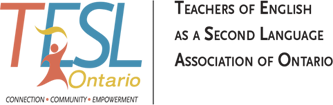*For all footnotes, refer to the PDF version of the article.
Abstract
Vocabulary is the heavy lifting in learning a language. With grammar, little meaning can be conveyed. With vocabulary, anything can, in a pinch, be conveyed. Yet vocabulary has traditionally been neglected: In part for theoretical reasons; in greater part because the obvious process to learn it, item-based memorization, has seemed so tiresome and time-consuming. The process can be automated with free tools available on the web. It can be handled outside of class time, efficiently and with a minimum of dull repetition. Learning vocabulary can be easy and fun.
Introduction
Vocabulary is the heavy lifting in language learning. It is most of what must be learned, and it is what must most be learned. “You can say very little with grammar, but you can say almost anything with words” (Dellar & Hocking, 2003, p. 3). Yet we spend little time in the classroom teaching vocabulary. The communicative method discourages teaching it explicitly. Learners are for the most part expected to pick it up on the fly, the same way they learned their first language. However, this is not realistic: Thornbury (2017) estimates it takes 18 years in the classroom to get the language exposure of one year of natural immersion. Trying to teach vocabulary in context, the communicative approach, is simply not efficient. Numerous studies show this is more difficult for L2 learners than in our L1 (Nassaji, 2003). Learning by osmosis is not ideal.
Probably the true reason that we do little explicit vocabulary work in the classroom, in relation to its actual importance in language, is that learning vocabulary means item memorization. There is an intense bias currently against memory work. “In a meaningful process like second language learning, mindless repetition, imitation, and other rote practices in the language classroom have no place” (Brown, 2007, p. 96). Everyone hates memory work, drill and kill. Few of us earned our academic qualifications in hopes of mechanically holding up flash cards for much of our career. However, this distaste for memorization is not shared by our students. Studies show that students actually prefer having lists of words to memorize (Thornbury, 2017, p. 33). The efficiency of this seems obvious to them. The solution is automation of what is properly a mechanical task: to take advantage of technology to set up an incredible vocabulary machine, which students can use at spare moments in or outside class. In so doing, we can also take advantage of mnemonic principles to make the experience less mechanical and boring for them—not rote at all.
All web resources cited in this article are free and freely available wherever an internet connection can be found.
Step 1: Generate a word list
You may have a vocabulary list assigned by your text or your syllabus. If not, you may make use of the various lists of essential vocabulary already produced, such as the Academic Word List (AWL) or the General Service List (GSL). However, it is also simple to generate your own vocabulary list because of corpus linguistics tools available online, for a specific field or even for a specific text.
- The LexTutor Frequency List Builder (see the list of resources) will pull out all words from a text or chosen corpus in order of frequency. However, the most frequent words are not the most useful words. More valuable is the LexTutor KeyWord List Builder. “The keyword list…contains all the words in your text that are at least 25 times more numerous in your text than in the reference corpus (the ‘keyness factor’)”; this reliably extracts a list of words both important to the text and relatively unlikely to be already known. You can run this search on your text, a representative text in the field of study, or “random wiki entries by subject,” (See LexTutor) to get representative vocabulary for a given ESP field.
- A faster and more user-friendly option is Vocabulary.com’s VocabGrabber: “We’ll instantly analyze the text and grab all the relevant vocabulary words from the text. These are words that we determine are necessary to fully understand the meaning of the text” (See Vocabulary.com VocabGrabber). It automatically generates definitions. You can also extract a word list separated by commas for input into other programs.
- WordSmyth can extract AWL or “challenge” words from a text—defined as the most unusual, least common words. It too automatically generates definitions, as well as examples.
The Spaceless Concordancer produces a word list ranked by frequency after eliminating the 1000 most common English words in the passage. Like LexTutor, it can pull a word list from a URL as well as an entered text. - WebCorp pulls a word list from an entered text or a URL, by frequency, omitting function words (‘stop words’).
Step 2: Sort for batch entry
Once you have a word list, you can batch-enter it into a variety of web resources. However, as their formatting requirements differ slightly, a few web sites that automatically reformat word lists are useful.
- SortMyList seems both the simplest to use and the most versatile. You can change the separator character between words, or between words and definitions; alphabetize; reverse word order; or order by length.
- The Alphabetizer can also change the separator character (for example, tab, asterisk, space, new line), reverse word order, randomize, alphabetize, and remove duplicates.
- Text Fixer can do the aforementioned and can also remove punctuation if needed.
Keep your chosen resource open in a browser tab and reformat as necessary.
Step 3: Get definitions
To know a word properly involves several elements: pronunciation, part of speech, register, collocations, connotations; but most essential is the definition. Fortunately, these can be added automatically.
- If you have used Vocabulary.com to generate the word list, you will already have definitions. However, the site has a limited built-in dictionary, only 12,000 words, so gaps are possible, and Vocabulary.com is not designed for ESL learners; definitions may be challenging.
- Quizlet is a more flexible option. If you enter your word list, it will offer a choice of crowd-sourced definitions. If all seem unsuitable, you can enter your own. Unlike Vocabulary.com, Quizlet allows you to export the word list with the definitions; both can then be batch-entered into other programs. Quizlet also offers some automatic reformatting of your word list if necessary.
- WordSmyth also supplies definitions for a batch-entered word list, and it, unlike Vocabulary.com, is designed with ESL in mind. It allows you to choose either a Beginner, Intermediate, or Advanced dictionary. Only twelve terms are permitted in a list, but this is not a serious limitation: Studies suggest that word lists should not be much longer than this for efficient memorization (e.g., Miller, 1956).
It is wise to batch-enter your word list into all three of these programs. Learners need to encounter each new term seven times, on average, in different contexts, in order to retain it (Thornbury, 2017, p. 24). By simply using each once, with their different definitions, your learner will have already encountered the term in three ways.
Quizlet and Vocabulary.com both offer mobile apps, so that students can commandeer any idle moment to drill using their smartphones. Learning could hardly be more convenient.
Step 4: Get the pronunciation
Thanks to the Internet, and voice technology, you no longer need to model the correct pronunciation of each new term for your students. Nor is there any longer a need to teach the International Phonetic Alphabet so that students can study pronunciation. A variety of web sites use automated speech to model the pronunciation of any words you enter. These voices do not sound artificial.
- Perhaps the clearest modelling available is at Vocabulary and Spelling City. It features American Standard Pronunciation in an enthusiastic female voice, saying the word aloud, spelling it aloud, and saying a sample sentence containing the word. It accepts batch entry of your word list and gives access as well to several visually-appealing activities. It offers a downloadable app. A paid premium version offers more options.
- Quizlet is a good complement to this; it offers Received Pronunciation (RP), also known as British pronunciation, in a male voice. This, useful added information also counts as an an additional encounter with the word in a different context. Each such variation aids memorization—and is the opposite of rote learning.
- Vocabulary.com will also sound the words in American Standard Pronunciation.
- Another option is Cram, which also offers a downloadable mobile app.
Step 5: Add images
The popular concept of different learning styles is, at best, dubious (see, for example, Khazan, 2018). Unless we are dogs, we are all primarily visual learners. Evolution has made it our chief sense, through which we take in 83% of our knowledge of the world around us (Rosenblum, 2010). As a result, associating a new word with an image vastly increases the speed at which we learn it.
Rediscovered by TESL recently (Thornbury, 2017), this is a mnemonic device known for at least two thousand years. Aristotle knew it. Mark Twain knew it. “Dates are hard to remember because they consist of figures”, he writes, and “figures are monotonously unstriking in appearance, and they don’t take hold, they form no pictures, and so they give the eye no chance to help. Pictures are the thing. Pictures can make dates stick. They can make nearly anything stick….” (Twain, 1914, pp. 3–4).
Perhaps the first breakthrough in modern language learning was Francois Goin’s discovery of the “Series Method”: Essentially, that one learned a new word best by seeing the thing, rather than by translation. This not only aids the memory, but produces instant recognition, and so fluency.
With multimedia now so readily available, we can easily harness this power of images to improve our students’ learning of new words.
- Quizlet.com offers its own bank of images. Often this is sufficient.
- Flash Card Machine, on the other hand, allows you to upload your own images, and you can batch enter your terms and definitions from Quizlet. Uploading your own images is more work, but it allows you to tailor images to be more memorable, based on mnemotechnic principles. Finding images can be labour-intensive, but the elegant solution is to challenge a class to hunt for suitable images online. The search itself should be mnemonically effective: Thornbury (2017) and Twain (1914) suggest that the most memorable images are images you have found yourself. The search for the best image can be a class competition. Flash Card Machine also allows you to add visual interest to text: bolding, underlining, varying text size. Although this seems unlikely ever to be needed, you can add your own audio files, as well.
- Cram also includes the ability to upload images.
- GoConqr is another option: it is a simple flash card program, but image upload is easy.
Flash Card Machine and Cram, like Quizlet, offer mobile apps. GoConqr has a “mobile version”.
Now memorizing becomes exponentially easier.
Step 6: Add context
While not an efficient way to learn a new term, recognizing the word in context is a vital aspect of knowing it. The growth of corpus linguistics has further made us more aware of collocation issues.
Several online resources will automatically generate contextual examples from your word list.
- WordSmyth usually has an example sentence available, and it can also produce a handsome gap-fill exercise automatically.
Vocabulary and Spelling City also does this, and it will read out the example sentence as well as displaying it. - Vocabulary.com can automatically extract example sentences from the text from which you drew the word list, or you can find an example sentence on the Internet. These can sometimes be shockingly current, adding the interest of realia plus newsworthiness. It also generates an automatic quiz based largely on context, quizzing randomly by definition, synonym, or example.
- It is also possible to create your own gap-fill exercises, extracting sample sentences with a concordancing tool like Lextutor’s Text Tool Sentence Extractor. Once you have the sentences, online gap-fill exercises can be generated relatively effortlessly with ClickSchool Cloze Maker, ClassTools, or Hot Potatoes jCloze. See the list of resources following this article.
- Another useful way to add context is semantic mapping: Learners can create a visual chart of related words using a mind-mapping tool like MindMapMaker, or they can create semantic maps of new terms automatically using Visuwords or Visual Thesaurus. These can be cut and pasted to use as images in other programs. This is especially valuable for abstract terms.
The importance to memory of creating associations has, again, been known to the science of mnemotechnics for thousands of years. It was known to William James (1890):
In mental terms, the more other facts a fact is associated with in the mind, the better possession of it our memory retains. Each of its associates becomes a hook to which it hangs, a means to fish it up by when sunk beneath the surface. Together, they form a network of attachments by which it is woven into the entire issue of our thought. The “secret of good memory” is thus the secret of forming diverse and multiple associations with every fact we care to retain. (p. 662)
Step 7: Make a game
The real secret to memorization is attention. What we do not notice we will not remember, and what we do not remember, we have not learned. This is the fatal flaw in drill and kill, traditional memorization by rote: With each repetition, attention declines, and so one gets a death spiral of diminishing returns.
An ideal way to overcome this is through gamification. A game is naturally repetitive, but with variations and intrinsic motivation. With each iteration, the word is encountered in a slightly different way. Games, moreover, add the element of motion, of narrative flow. Just as evolution has made us visual animals, it has programmed us to be attracted to all that moves and changes.
Scott Thornbury writes: “Putting words to use, preferably in an interesting way, is the best way of ensuring they are added to long-term memory. … Even unmotivated learners will learn vocabulary if set a task requiring them to make decisions about them” (Thornbury, 2017, p. 25).
Contemporary students are also well-primed to understand and to appreciate the video-game format.
- Quizlet offers two game-like presentations of entered word lists, called ‘Match’ and ‘Gravity’. You can easily generate more games from a variety of other platforms by batch-entering the words and definitions from Quizlet.
- Classtools’s ‘Arcade Game Generator’ offers seven arcade-style games once you batch-enter. ‘Word-Shoot’ seems especially popular with learners.
- WordSmyth creates eight activities of varying sophistication. ‘Guess What?’ is especially good for teaching part of speech and context.
- StudyStack offers 13 primitive-looking activities, seven of them games.
- Vocabulary and Spelling City features nine free activities, including an attractive variant on ‘Hangman’ called ‘Hangmouse’.
Cram offers two activities, both highly appealing visually, looking like commercial video games.
The web offers further options with a bit more work. For these, however, you must include several distractors along with the correct answer.
- ClassTools’s ‘Fling the Teacher’ is a crowd-pleaser especially suitable for use in-class.
- Wisc produces 20 games once you have uploaded your content as an Excel file.
- Factile, Jeopardy Labs, and Baamboozle offer ‘Jeopardy’-like games. Factile and Baamboozle let you upload images.
These multiple-choice games work best as competitions in class, as opposed to independent study. Having students compete for the high score is a painless and seamless sort of formative assessment.
Step 8: Put it all together
If you have access to a Learning Management System (LMS), it is simple to host links to these resources for your students there, making them available inside and outside of class. But this is not necessary. You can host your educational content on the fly with almost no effort as a note in OneNote, available as part of Microsoft Office suite or online, or EverNote, and make it available by sharing the link with your class. You can also create and host your own web site for free with, among other options, WordPress, Weebly, Blogger, or Wix—all allow simple drag-and-drop design. Additionally, a document with hypertext links in Word or any other word processor can be created and distributed through email.
A more interesting option is to use Google Maps’ ‘MyMaps’ feature to place words, definitions, images, and weblinks on a map of some location either exotic or familiar. This makes use again of our biologically-based attraction to motion and to narrative. Location was a key to many traditional mnemonic systems, to the classical “memory palace” and to the legendary banquet of Simonides. By associating our lesson with an imaginary journey, we make the terms more immediately memorable.
This is especially useful for associated terms with this caveat: If presenting a series of associated terms, make sure they are associated by context, as lexical chains, not by being of the same class, a lexical set. That is, do not present a list of words describing similar things, like a list of fruits, but items that might come up in the same conversation, like terms used to order in a restaurant, including different parts of speech. If the former, studies show memorization will be hindered by the similarity in meaning; as a general principle, difference is more interesting, and so more memorable than sameness. If the latter, a lexical chain, the natural associations developed by this method will make them easier to retrieve as needed (Thornbury, 2017, p. 37). Memory, as William James reminds us, works in large part by chains of associations.
Conclusion
Once you have your incredible vocabulary machine built and in working order, your job in terms of presenting vocabulary is almost done. No flash cards and no assembly-line work: You have automated this essential task. Once the system is up and running, it becomes easy to enter new vocabulary terms as desired, and you will find your students enjoying themselves as they learn English and achieve fluency faster than ever before. Moreover, once you have the system worked out, the same techniques and tools can be used with little modification to learn almost anything else you might want to teach or learn—painlessly, quickly, and enjoyably.
Resources
Building a word list
- LexTutor: http://www.lextutor.ca
- Vocabulary.com: https://www.vocabulary.com
- WordSmyth: https://www.wordsmyth.net
- Spaceless Concordancer: http://www.spaceless.com
- WebCorp: http://www.webcorp.org.uk/live/
Sorting for batch entry
- SortMyList: http://sortmylist.com
- The Alphabetizer: http://alphabetizer.flap.tv/
- Text Fixer: https://www.textfixer.com/tools/alphabetical-order.php
Getting Definitions
- Quizlet: http://quizlet.com/
Getting the pronunciation
- Vocabulary and Spelling City: https://www.spellingcity.com/
- Cram: https://www.cram.com/
Adding images
- Flash Card Machine: https://www.flashcardmachine.com/
- GoConqr: https://www.goconqr.com/
Adding context
- ClickSchool Cloze Maker: https://www.clickschool.co.uk/pages/cloze/
- ClassTools: https://www.classtools.net/cloze/
- Hot Potatoes jCloze for gapfills: https://hotpot.uvic.ca/
- MindMapMaker: https://mindmapmaker.org/
- Visuwords: https://visuwords.com/
- Visual Thesaurus: https://www.visualthesaurus.com/
Making a game
- StudyStack: https://www.studystack.com
- Wisc: https://www.wisc-online.com/
- Factile: https://www.playfactile.com/mygames
- Jeopardy Labs: https://jeopardylabs.com/
- Baamboozle: https://www.baamboozle.com/
Putting it all together
- WordPress: https://wordpress.com
- Weebly: https://weebly.com
- Wix: https://wix.com
- Blogger: https://www.blogger.com
- OneNote: https://onenote.com
- Evernote: https://evernote.com
References
Brown, H. (2007). Principles of language learning and teaching. Pearson.
Dellar, H., & Hocking, D. (2003). Innovations. Heinle & Heinle.
James, W. (1890). The principles of psychology. Henry Holt & Co.
Khazan, O. (2020, April). The myth of ‘learning styles’. The Atlantic. www.theatlantic.com/science/archive/2018/04/the-myth-of-learning-styles/557687/
Miller, G. (1956). The magical number seven, plus or minus two. Psychological Review, 63(2), 81–97. https://doi.org/10.1037/h0043158
Nassaji, H. (2003). L2 vocabulary learning from context: Strategies, knowledge sources, and their relationship with success in L2 lexical inferencing. TESOL Quarterly, 37(4), 645–670. https://doi.org/10.2307/3588216
Rosenblum, L. (2010). See what I’m saying: The extraordinary powers of our five senses. Norton.
Thornbury, S. (2017). How to teach vocabulary. Pearson Education.
Twain, M. (1914, December). How to make history dates stick. Harper’s, 130(775), 3–15.
Author Bio
Stephen Roney holds degrees from Queen’s, Syracuse, Ryerson, and Sheffield Hallam Universities. He has taught ESL for almost thirty years and has developed educational software for clients such as the Ontario Ministry of Education, Athabasca University, and Irwin Publishing. He is proprietor of Roney’s Virtual ESL Academy.